Top AI Chrome Extensions Every Creator Needs in Their Browser
A Creator’s Real Struggle with Time and Focus
Let me start with a confession.
Three months ago, I found myself juggling five client projects, two blog posts, a YouTube script, and an Etsy store launch—all in the same week. I was overwhelmed, missing deadlines, and wondering if I’d ever catch a break. Coffee wasn’t enough anymore.
Then, something changed. I discovered a few AI-powered Chrome extensions—small browser tools that felt like giving my workflow a co-pilot. What took me 4 hours before? Now done in under 45 minutes.
In this blog, I’ll walk you through the 9 best AI Chrome extensions that every modern creator should install today. These tools are more than just time-savers—they’re your backstage crew, helping you shine on the creative stage.
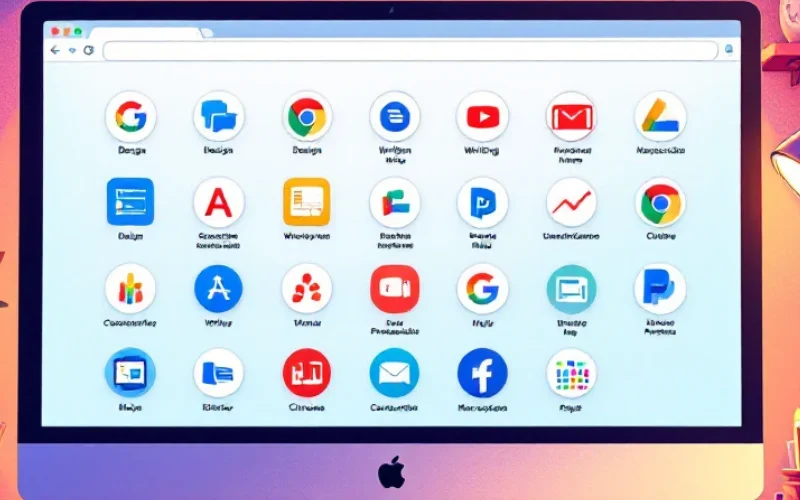
Why AI Chrome Extensions Matter in 2025
The creator economy is booming. With over 200 million content creators worldwide, standing out isn’t just about quality—it’s about efficiency and innovation.
AI Chrome extensions bring the power of automation, personalization, and speed right into your browser. No need to toggle between platforms or learn complex software. Whether you’re a blogger, designer, freelancer, or video editor, these tools can be your secret edge.
1. ChatGPT for Chrome (OpenAI)
What it does:
Provides instant access to ChatGPT’s AI right from your Chrome window.
Use cases for creators:
- Summarize articles for research
- Generate post ideas or video scripts
- Draft professional replies
- Brainstorm SEO meta descriptions
Why it’s useful:
Instead of opening a separate tab, you get instant content inspiration while browsing—perfect for multitaskers.
Bonus tip:
Pair it with Google Search for AI-enhanced SERP results.
2. GrammarlyGO
What it does:
AI-enhanced writing assistant with smart rewrites and tone detection.
Use cases for creators:
- Blog polishing
- Email responses
- YouTube description edits
- Brand-friendly copy adjustments
Why it’s useful:
GrammarlyGO doesn’t just correct grammar—it helps rewrite in your brand voice, whether you’re going formal, friendly, or punchy.
Real-life example:
I once had a last-minute pitch to a high-ticket client. GrammarlyGO helped me turn my rough draft into a polished, confident email—in less than 5 minutes.
3. Jasper Everywhere (Jasper AI Chrome Extension)
What it does:
Lets you use Jasper AI directly in Google Docs, Gmail, and more.
Use cases for creators:
- Fast ad copywriting
- LinkedIn post creation
- Repurposing content into tweets or reels
Why it’s useful:
Jasper has templates trained on high-performing marketing content, making it ideal for creators who monetize their work.
4. Compose AI
What it does:
Auto-completes your sentences with intelligent suggestions.
Use cases for creators:
- Writing faster in Gmail
- Auto-generating responses to client queries
- Composing social captions
Why it’s useful:
Compose AI learns from your writing style and makes typing feel 10x faster.
5. Notion Web Clipper with AI Integration
What it does:
Saves content to Notion and summarizes with AI.
Use cases for creators:
- Save article ideas
- Clip stats for blog content
- Automatically summarize long reports
Why it’s useful:
When researching for a blog post or YouTube script, this becomes your digital brain—organized and searchable.
6. Scribe
What it does:
Turns your actions into step-by-step guides.
Use cases for creators:
- Create tutorial blog posts
- Onboard team members or VAs
- Turn workflows into content
Why it’s useful:
Perfect if you create online courses or “how-to” content. Just click “Record” and it writes everything for you—with screenshots.
7. Glasp
What it does:
AI-powered highlighter and note-taker.
Use cases for creators:
- Highlight golden quotes
- Save insights from YouTube or Medium
- Summarize notes into tweets or newsletters
Why it’s useful:
For creators who read a lot—Glasp helps retain and repurpose insights for content.
8. Wiseone AI
What it does:
Enhances online reading with instant definitions, sources, and context.
Use cases for creators:
- Fact-checking while blogging
- Learning complex topics fast
- Citing trustworthy sources
Why it’s useful:
This is your research buddy. It helps you sound smarter without extra work.
9. Merlin AI
What it does:
Uses ChatGPT across websites like Gmail, LinkedIn, Google Sheets.
Use cases for creators:
- Writing replies
- Finding quick formulas in Sheets
- Getting AI help while commenting on posts
Why it’s useful:
It feels like ChatGPT follows you wherever you go online—super useful for multitaskers.
How to Choose the Right AI Extension for You
Here’s how I narrowed mine down:
- Do you create long-form content? Go for GrammarlyGO, Jasper, or ChatGPT.
- Work in spreadsheets or data? Merlin is your friend.
- Need research help? Notion Web Clipper + Wiseone combo is gold.
- Love writing tutorials? Don’t miss Scribe.
Ask yourself: Where do I lose the most time? Then install the AI that solves that bottleneck.
A Personal Note: What Changed After I Used These Extensions
Before these tools, I was scattered—five tabs open, switching tools, missing ideas. After integrating AI extensions, my process became smooth, like having an assistant whispering helpful ideas in my ear.
One blog post that took me 6 hours now takes 2. I even have time to go for a walk—and somehow, my content feels more intentional, not less.
Conclusion: Embrace the Tools, Amplify Your Creativity
AI won’t replace your creativity. It enhances it. Think of these Chrome extensions as your backstage crew—quietly moving the props, setting the lights, and making sure you stay center stage.
In 2025, the creators who grow fastest are not the ones who work the hardest, but the ones who work the smartest.
So go ahead—open a new tab, install one or two of these, and watch your workflow transform.